One-Time Future Payments
You can set up a one-time future payment or invoice with Stax Pay.
To get started:
-
From the Stax Pay Dashboard, click Invoices, then, in the top-right corner, click Create Invoice.
-
Enter your line item details, if available; the price is required.
-
Click Set Up Schedule.
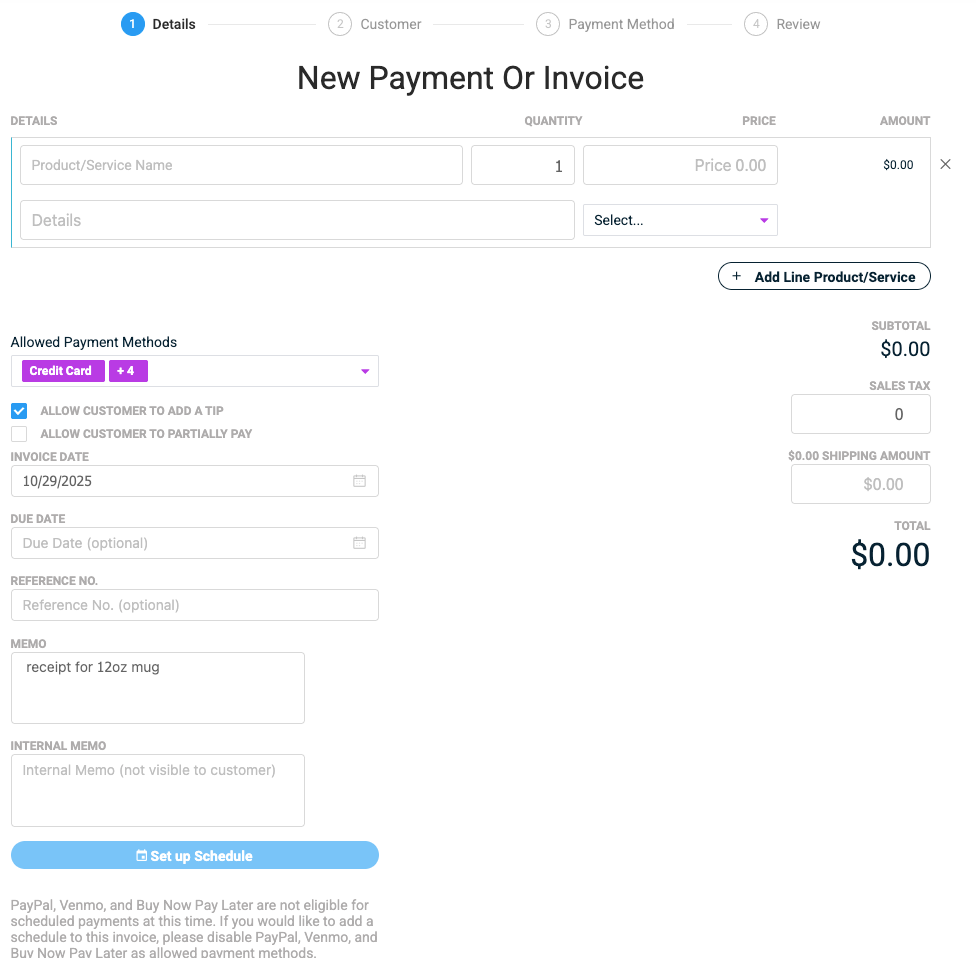
-
Select the date for when the charge will occur.
-
Hover over the option for Ending, and click After Count.
-
Enter 1.
-
Click Continue.
-
Add a new customer or select an existing one.
-
Select Enter Autopay or Create as Invoice or an Existing Payment Method.
-
Click Save Schedule.
Updated 11 days ago
